Picture this: you’re up against a tight deadline and almost finished your process design. Only a few small changes in line rules and server event code are needed for a nice and well deserved beer at the pub. So you right-click the line rule…. nothing happens? Then you right-click your default server event to go into the code… also no context menu? At that point you discover that your K2 Studio Designer toolbar also abandoned you without letting you know! Restarting your development machine, reverting to a previous version of your project or starting a new and clean project won’t solve the problem. That beer at the pub is slowly turning into an extra cup of coffee for late night work.
Luckily for you I already spent a day figuring out how to restore this feature in a few seconds to get you that beer you deserve so well.
If you search the internet for this problem you probably end up with more than 3.000.000 hits on right mouse clicks or keyboards that stop responding in Visual Studio. Of course, Visual Studio is a developer tool and probably a buggy program itself to start with.
When you go to Tools > Extension Manager in Visual Studio you can see the K2 Designer for Visual Studio extension. But unfortunately you can’t disable or uninstall it.
So the first thing I did was running the K2 Setup Manager again and selected the repair option. But this takes a lot of time and didn’t save me (read: restore the extension functionality) the second time I ran into this issue with Visual Studio again.
The fastest way to fix this problem is using your original extracted installation media. Make sure that Visual Studio is not running (check for the devenv.exe process) and go to:
[your extraction folder]\Installation\Setup\
and right-click the file:
K2 for Visual Studio 2010.msi and select Repair.
This will only take a few seconds and instantly repairs the K2 Designer extension.
If you reopen your project in Visual Studio all the nice K2 features are there again:
– right-click for editing line rules or event properties;
– K2 designer toolbar for laying out your process;
Now you can finish your project and run to the pub!

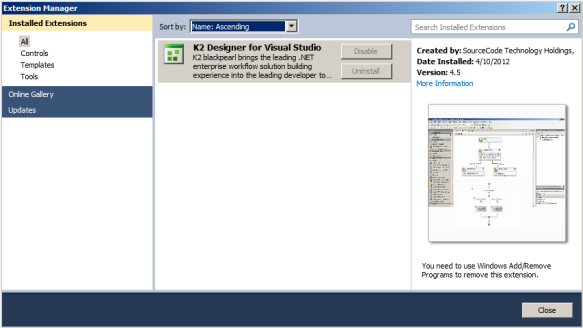
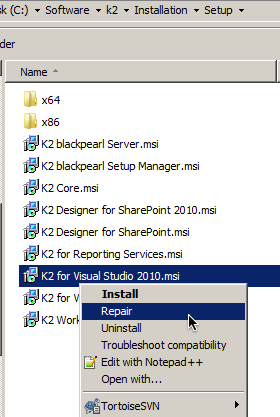
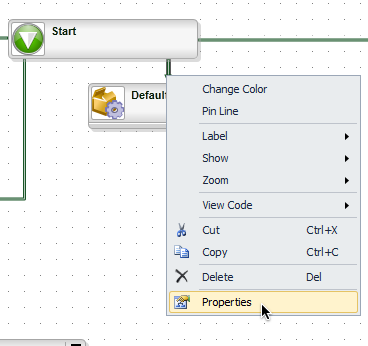
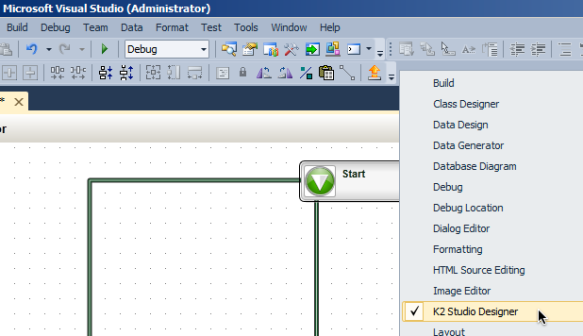
thank you!!! saved me hours
For those of you who still have this issue even after trying to “Repair” the extension as suggested above, please try also the following from a normal command prompt (you could also do it from the VS one but it didn’t work for me):
“C:\Program Files (x86)\Microsoft Visual Studio 10.0\Common7\IDE\devenv.exe” /resetuserdata
“C:\Program Files (x86)\Microsoft Visual Studio 10.0\Common7\IDE\devenv.exe” /resetsettings
“C:\Program Files (x86)\Microsoft Visual Studio 10.0\Common7\IDE\devenv.exe” /setup
You may need to wait a little between those commands so they execute properly.
This basically resets all VS 2010 settings to default and it worked for me.
The first two commands did the job, third seems to require admin rights.
“Repair” as described above did not work.
I had to run the Setup again and chose Repair for the whole thing. That brought my context menu back!
After lot of search got this page.It saved my life
I got my issues resolved with this solution. I am not sure how I missed this page from my search. May be I didn’t do right search previously, luckily I got this now. Thanks a lot.
(Running VSMSI with Repair command).