So you have K2 smartforms and your SharePoint site installed on different servers and SharePoint is configured for Forms Based Authentication (FBA)? Then you probably hit the double login issue like below:
Or if you use Windows Authentication without Kerberos configured you probably get a second Windows login challenge, once your logged in to SharePoint, like this:
To overcome these double login issues you’ll have to introduce some kind of Single Sign On solution so that user’s don’t need to login to the K2 smartforms runtime site just for loading these forms within SharePoint.
In this post I will describe how you’ll need to setup your SharePoint and K2 smartforms environment in combination with a custom SharePoint login form. The custom SharePoint login form can be used by both ASP.net Membership Provider users and Windows Domain users.
Before you can use the ASP.Net Membership provider with the K2 platform you’ll need to develop a custom security provider for K2. There’s already an implementation which you can download on the K2 Underground site, so I’ll skip this step in this post: K2 Custom Security Provider for ASP.Net Membership. I implemented this solution and supplied the following security label: ASP. Make sure you can use the custom security provider in K2, for instance you can try to add a user for the security label ASP to a role, if you can find the ASP.net membership users it will work:
Note: I’m using the ASP.Net membership provider in this solution. But you can of course use any custom security provider as long as you develop a custom security provider for K2 and SharePoint. I used the ASP.Net membership provider since SharePoint already supports this out of the box and there are a lot of examples on the internet how to set this up with SharePoint.
1. K2 smartforms runtime site for FBA
If you don’t already have created a separate K2 smartforms runtime site configured for FBA then this is the first thing you’ll need to do.
1. Create a copy of the default runtime site
Copy C:\Program Files (x86)\K2 blackpearl\K2 SmartForms Runtime to C:\Program Files (x86)\K2 blackpearl\K2 SmartForms Runtime FBA
2. Add an IIS application to the K2 web site
In IIS Manager add an application to the K2 web site:
Supply the following details and click OK:
Alias: RuntimeFBA
Physical path: C:\Program Files (x86)\K2 blackpearl\K2 SmartForms Runtime FBA
3. Add K2 web site binding smartforms.denallix.com
To have the single sign on working you’ll need a FQDN for your FBA runtime site on the same root domain as your SharePoint site, in this case the root domain is: .denallix.com.
Select the K2 web site and click Bindings… in the Actions pane:
Add a new site binding for host name smartforms.denallix.com:
Don’t forget to update your DNS of course.
4. Edit the web.config of the FBA site and enable Forms authentication
Open the web.config in C:\Program Files (x86)\K2 blackpearl\K2 SmartForms Runtime FBA and change the authentication from Windows to Forms and set the following attributes and save the file:
mode: Forms
name: smartforms (this will be the cookie name)
domain: .denallix.com (this must be the root domain)
5. Test the smartforms FBA runtime site
Open http://smartforms.denallix.com/RuntimeFBA and you should be redirected to the login page:
You can login with any security label you like, in this case I used the default Windows authentication that has the K2 security label. Custom security providers are also supported, I will cover this in a future blog post.
After successful login you’ll be redirected to the ReturnUrl, in this case the homepage of the FBA runtime site:
2. Install the K2 Underground SharePoint Authentication solution
As previously mentioned I use the ASP.Net membership provider. I expect you already have a SharePoint site setup which you want to use with K2 smartforms configured with Forms Based Authentication and the ASP.Net membership provider. If you didn’t, here’s a good blog post on how to do this: Step-by-step Forms-Based Authentication (FBA) on SharePoint 2010.
1. Download the K2 Underground SharePoint Authentication solution , K2 Community SharePoint Authentication solution
2. Extract the .zip file to a convenient location on your SharePoint server
3. Install the SharePoint solution to your farm
Open the SharePoint 2010 Management shell and execute the following commands:
Add-SPSolution -LiteralPath C:\Downloads\K2Underground.SharePoint.Authentication.wsp Install-SPSolution -Identity k2underground.sharepoint.authentication.wsp -GACDeployment
4. Activate feature at web application
The K2 Underground SharePoint Authentication solution will install a SharePoint feature scoped to Web Application level. Open SharePoint Central Administration and go to Application Management, select the web application to configure and click on Manage Features:
Scroll to the K2 Underground SharePoint Authentication feature and click on Activate:
By activating the feature it will copy the template Login.aspx from C:\Program Files\Common Files\Microsoft Shared\Web Server Extensions\14\TEMPLATE\IDENTITYMODEL\FORMS\K2Underground to the correct IIS Virtual Directory of the web application:
Note: on the internet you’ll find tons of blog posts on how to create a custom login form for SharePoint and deploy it somewhere to the _layouts folder. Although this seems to work fine it breaks the Protocol Discovery Requests functionality. K2 adds the HTTP header “X-FORMS_BASED_AUTH_ACCEPTED: f” to all it’s request to SharePoint so that SharePoint knows that it should skip the forms authentication and use Windows authentication instead. Maybe you won’t notice it directly, but K2 uses this in all the SharePoint connectivity (SharePoint events in the workflow, searching for SharePoint users when using K2 Workspace etc.). You’ll notice if you use a custom login form that’s deployed in the _layouts folder, K2 processes that use the SharePoint site will fail and errors are logged in the Windows event log with the message: Object moved to here and in the details the url of your login page.
5. Set the custom sign in page
Open SharePoint Central Administration and go to Application Management, select the web application to configure and click on Authentication Providers:
Scroll to the Sing In Page URL section, select Custom Sign In Page and add the following and click on Save (saving will take some time, be patient):
~/_forms/K2Underground/Login.aspx
3. Edit the web.config files
To make things work the web.config files from both the K2 smartforms FBA runtime site and the SharePoint site must be edited.
1. Add the <machineKey> node to the web.config of the smartforms FBA runtime site
To make both web applications understand each others encrypted cookies the <machineKey> node needs to be the same. By default the copied K2 FBA runtime site doesn’t have a <machineKey> node, so generate one here: <machineKey> Generator. Of course for production environments you don’t want to use an online tool for this, use the Windows port of OpenSSL instead to generate the key pair: OpenSSL for Windows.
Add the generated <machineKey> node just below the <system.web> node
Now that you have the web.config of the K2 FBA runtime site open, scroll to the TripleDES comment in the <appSettings> section and copy these three lines (I deleted my values out of security considerations):
2. Edit the web.config of the SharePoint web application
Locate the <machineKey section and replace it with your custom generated key pair:
Navigate to the <appSettings> section, if it doesn’t exist create it, and add the Triple DES section you copied earlier from the K2 smartforms FBA runtime web.config:
Also add the following keys to the <appSettings> section, just below the Triple DES section:
<add key="cookieNameSmartFormsWebApp" value="smartforms.denallix.com" /> <add key="K2SecurityLabelAsp" value="ASP" /> <add key="K2SecurityLabelWindows" value="K2" /> <add key="timeOutInMinutes" value="30" /> <add key="WindowsDomain" value="DENALLIX" />
Change these settings according to your values. The purpose of each property is:
cookieNameSmartFormsWebApp – the name of the cookie that shows in the browser
timeOutInMinutes – the default time-out for the cookie
K2SecurityLabelAsp – the K2 security label for Asp.Net authentication
K2SecurityLabelWindows – the K2 security label for Windows authentication
WindowsDomain – the Windows domain name
Search for the <forms section and make sure you set the domain to your root domain, in this example: .denallix.com. This is very important! By setting the domain to the root domain the browser will send all cookies to every application that has this root domain in the url. So the smartforms.denallix.com web site will accept a cookie with the domain set to .denallix.com. Because the web.config of the SharePoint site and the smartforms FBA runtime site have the same <machineKey> the smartforms FBA runtime can now decrypt the cookie, retrieve the K2 authentication token and log the user in automatically.
Save the web.config file.
3. Disable the SharePoint Health Analysis Rule timer job
SharePoint manages the <machineKey> of every front-end web server with the Health Analysis rule timer job. Unfortunately the <machineKey> section comes from the SharePoint Config database, which means the custom <machineKey> section gets overwritten every night. In the morning you’ll find out: users are complaining that they see a smartforms login page inside of SharePoint (see first screenshot in this blog post). To prevent the <machineKey> section from changing every night to the default you should disable the SharePoint Health Analysis Rule with the following command in PowerShell:
Get-SPHealthAnalysisRule ViewStateKeysAreOutOfSync | Disable-SPHealthAnalysisRule
More details: SharePoint 2010 Health Analyser Timer Job Changed Custom Web.Config Machine Key
4. Test your login page
Open the SharePoint site, the login form on location /_forms/K2Underground/Login.aspx should be loaded.
To log in with an Asp.Net membership user just supply the username and password:
For demo purposes I added a Page Viewer web part (which is basically an iframe) that loads a form from the smartforms runtime FBA site and shows the logged in user details. This demonstrates that the form is aware of the correct user. Compare the details to the SharePoint menu with the user name in the upper right corner. The Asp.Net membership user is logged in to SharePoint and also in to K2 smartforms:
To log in with an Active Directory user supply the DOMAIN\username and password:
The login form will detect the specified DOMAIN name, creates the authentication cookie for the K2 smartforms runtime FBA site and redirects the user to the Windows authentication page of SharePoint: /_windows/default.aspx. If Kerberos is configured correctly the user is logged in; if not a Windows login challenge is shown (screenshot 2 in this post). To prevent the Windows login challenge make sure Kerberos works correct for the SharePoint web site. In the screenshot below you can see that the details of the logged in Windows user are shown.
5. Some extra web.config configurations for the K2 smartforms runtime FBA site
1. Disable output cache profile
Because you don’t want to mix up user session you should disable the output cache profile. If you don’t do this the following will occur:
User 1 opens the home page with the user details form. The form is cached. Within 30 seconds the same form is retrieved by User 2 who also opens the home page. User 2 will now see the cached form, meaning the user details of User 1.
2. Change the loginUrl to the SharePoint login form
Since we have the SharePoint login form to generate the authentication cookies for the K2 smartforms runtime FBA site it is a good idea to change the default loginUrl to the FQN of the SharePoint login form. If a user opens a task and isn’t authenticated he will be redirected to the SharePoint login form.
Conclusion
Because both SharePoint and K2 smartforms are built on Windows IIS and the Asp.Net framework we can leverage these frameworks to create a Single Sign On solution. You can even take this one step further and have a custom Asp.Net web site that serves as a Single Sign On website to which you redirect both the SharePoint and K2 smartforms site. Than it’s possible to have one single url for all login purposes, for instance: http://login.denallix.com.
You can download the SharePoint solution package from the K2 Underground:
http://www.k2underground.com/groups/sharepoint_fba_for_k2_smartforms/default.aspx
K2 Community website: K2 Community SharePoint Authentication solution
If you want to read the source code or use it in your own solution, this is available to on the same project site.
You can leave questions, comments or start a discussion in the comments sections below.

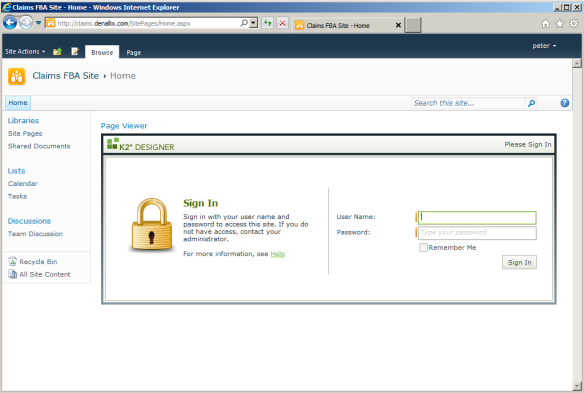
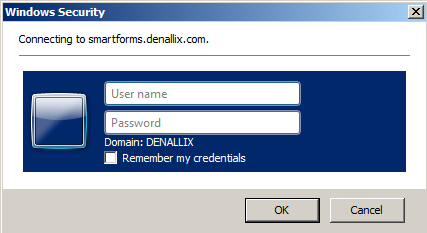
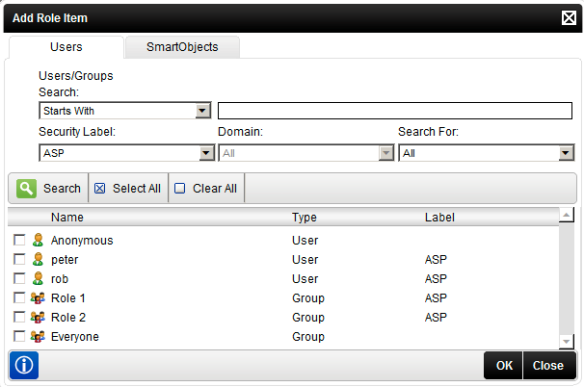
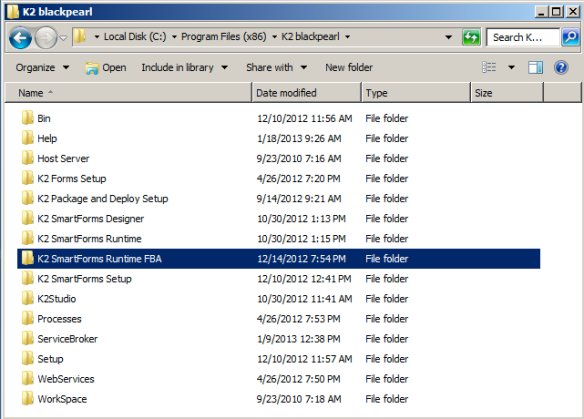
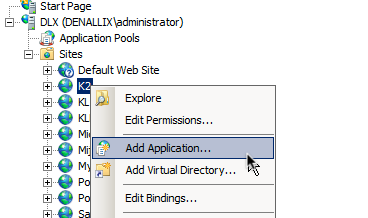
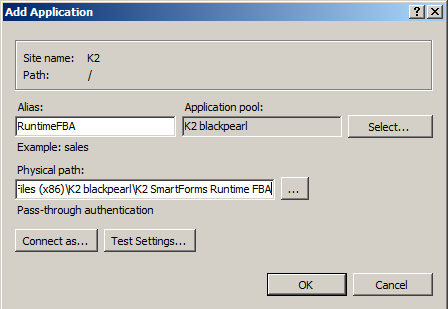
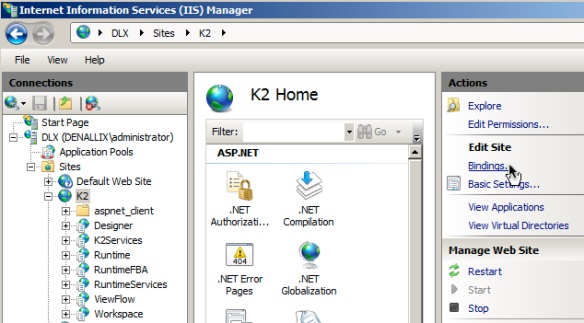
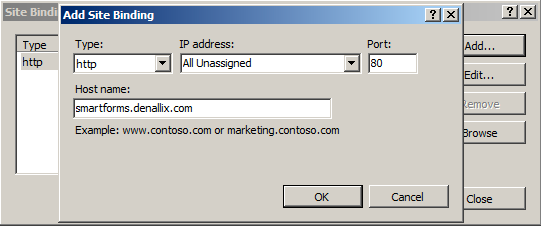
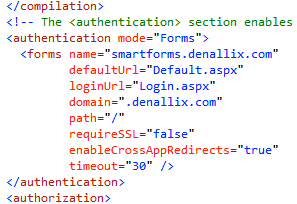
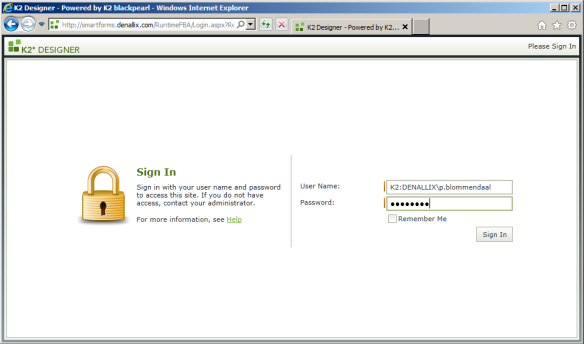
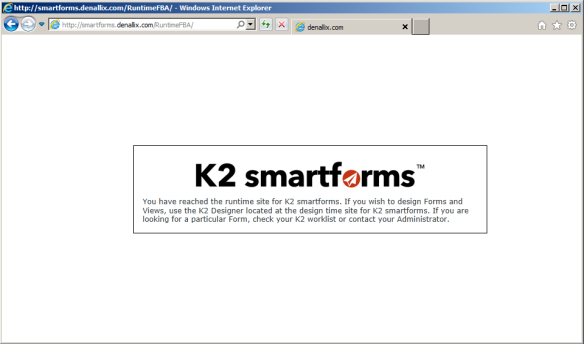
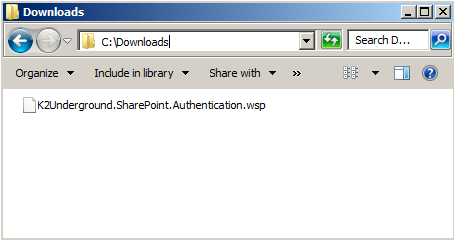
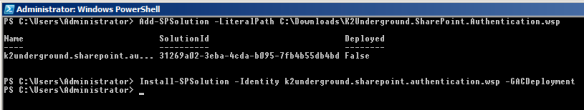
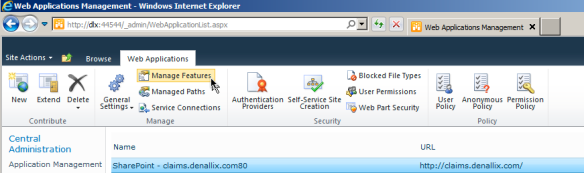
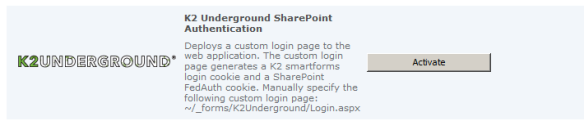
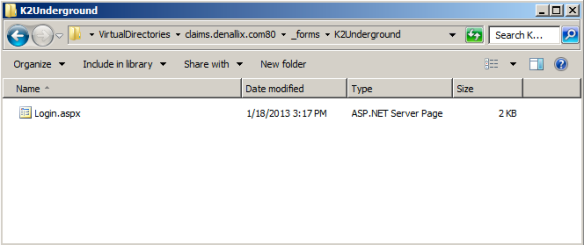
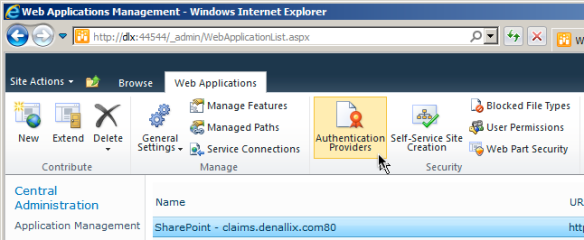
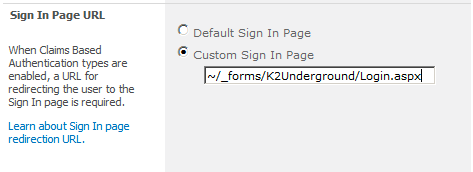
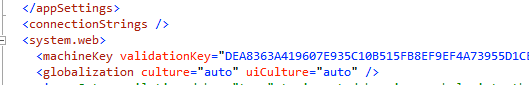
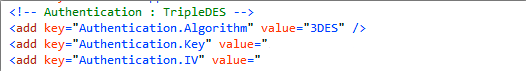
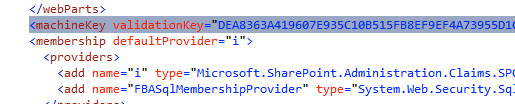
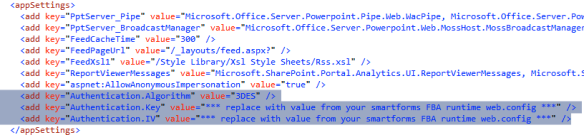
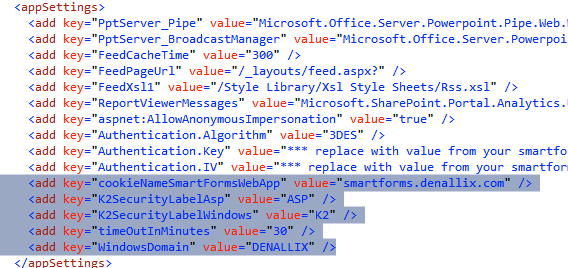
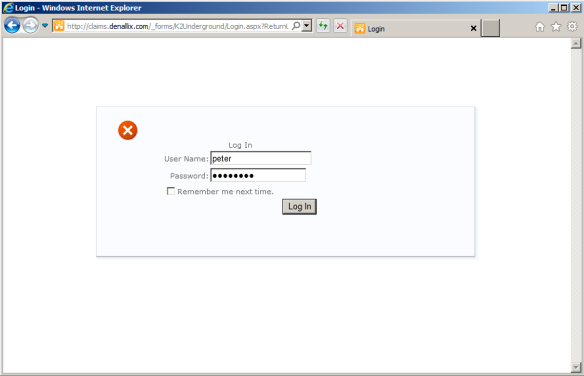
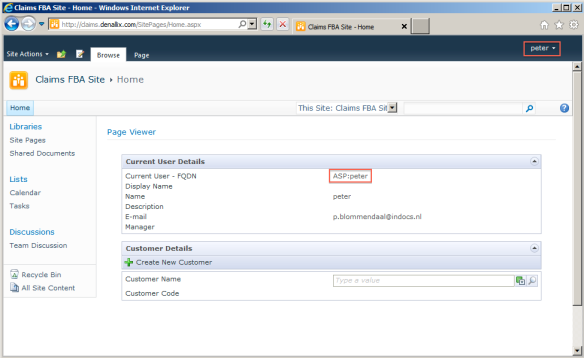
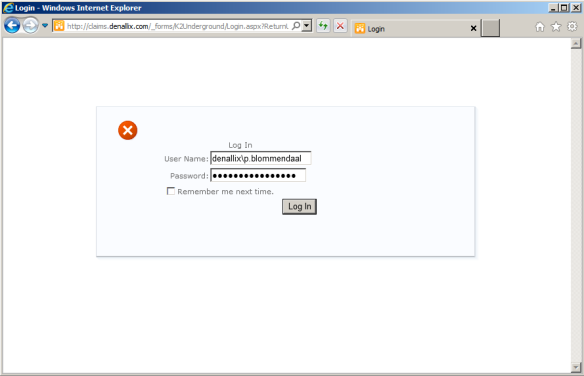
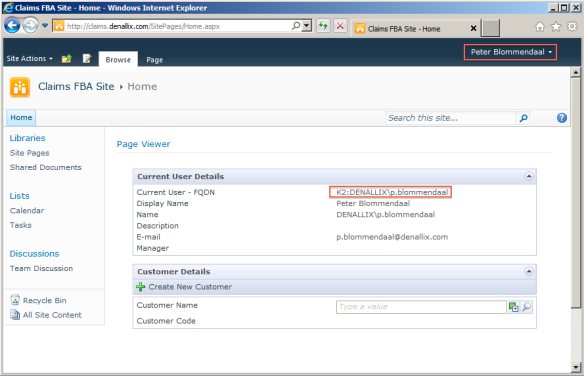
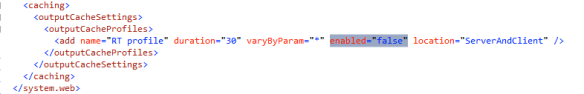
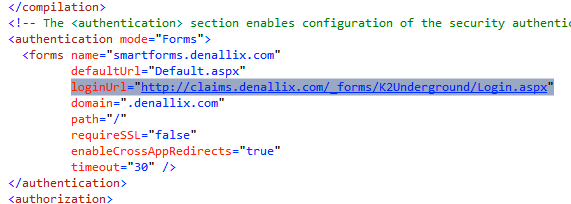
can i access k2 worklist with FBA Authentication on different zone( internet zone and intranet zone) .
Yes, with FBA authentication for SharePoint and K2 you’ll use Claims Based Authentication. Once you configured the K2 server for claims support you can use the K2 worklist web part as normal. The zone is not of any interest when using FBA.
Thank you very much ,
can i follow the step that you mention in your blog… actually i am new in k2.
Nice blog!
Hey! Very nice post. I still have a question. Is it possible to implement this to work with ADAM authentication? I want to add smartforms to sharepoint, and everything being authenticated via ADAM… I already authenticate in sharepoint via ADAM, but K2 still uses AD (windows) authentication… I would really appreciate some help. Thank you in advance.
Yes, you should first create a K2 Custom Security Provider for ADAM (today it’s AD LDS); then you can implement a single sign on solution like in this post.
Thank you for the reply.
i’m now having an error:
Could not load file or assembly ‘SourceCode.Security.Web, as a FileNotFoundException.
Know why?
I see that in the SharePoint WSP solution I forgot to include the deployment of the Sourcecode.Security.Web.dll into the GAC. You can do this manually to fix it, will update the solution package soon. Thanks for pointing that out!
Thank you! if you could help me also on how to create a custom security provider for ADAM would be awesome!
Maybe you could try the out-of-the-box LDAP User Manager, if that works with your AD LDS / ADAM you don’t have to create a custom security provider:
Introduction to the K2 LDAP provider
Configuring the LDAP User Manager
Introduction to User Managers
For creating a custom user provider there are some starting points in the K2 help guides:
Creating a custom user manager
Sample Security Provider
hello Peter, can i use custom basic authentication with IhttpModule on k2 smartform?
Hi Gadael,
If you want to use a custom authentication method you should first implement a K2 security provider for the K2 blackpearl platform that leverages this custom authentication method. This custom security provider will have it’s own security label. Then you can configure K2 smartforms Forms Based Authentication on a runtime site and specify which security labels are allowed for login (by default the login form tries to login for all configured security providers on the K2 platform).
Regards,
Peter
Hello peter,
It is very nice blog and I created the security provider and copy of smartform runtime site. It is working with the custom provider. But the link of underground is not working can you please provide the source code for the package, following link is not working:
http://www.k2underground.com/groups/sharepoint_fba_for_k2_smartforms/default.aspx
Regards,
Arif
Hi Arif,
I think they are still working on migration of the old K2 Underground to the new K2 Community site. Will check with K2 and upload again if needed. Thanks for the notification!
Regards,
Peter
Hi Arif,
It’s available again. Both the source code (version 2 file) and the solution package (version 1 file).
Best regards,
Peter
Hi! firstly, great article. now the question! I have tried the above using asp.net and smartforms but after logging in through the asp.net form and redirected to the smartforms page, i am presented with the smartforms forms authentication page.
I have successfully setup the asp.net forms and the K2 smartforms to authenticate against my own SQL table and both can log in successfully individually but when i tried to setup a SSO, i am not able to get the SSO working, i am using BP 4.6.10. I can see the cookies being generated, but it does not looks like the K2 smartforms is reading it, any suggestions?
Thanks.
Daniel
Hi Daniel,
Thanks for the comment. I have tried this solution a while ago on 4.6.9 and higher (smartforms 1.0.6 and higher). But since the introduction of the K2 Security Token Service (for Windows and Forms authentication) this solution doesn’t work anymore.
The best way to create a custom login solution like this is a custom Security Token Service. Visual Studio has templates for this and it’s pretty easy to implement. Then you configure a Claims provider for your Custom STS: K2 Authentication Management Settings.
Hope it helps.
Regards,
Peter
Dear peter ,
I have the same scenario that Daniel have , I need to make single sign on between ASP application and k2 I follow same steps and I can log in successfully individually.
can you give more details or references links about create custom Security Token Service and configure a Claims provider for the Custom STS.
Regards,
Ahmad
Hi Ahmad,
Creating a Custom STS is ASP.Net development. So you can search the internet for articles that describe how to do this. Here are some good examples:
Building a simple custom STS using VS2012 & ASP.NET MVC
Using Single Sign-On with Windows Identity Foundation in MVC .NET
After creating the Custom Security Token Service you only have to configure it as a Claims provider in the K2 Authentication Management Settings.
Regards,
Peter
I have configured k2 smartform and sharepoint at 2 different server and using window authentication for SSO. However, there are some client PCs have not join domain yet. They would like to login sharepoint and dont need to login k2 one more time.
What is your advice ?
Thanks
Join the client PCs in the domain, that’s the easiest.
Hi Peter,
can I have link to K2 Underground SharePoint Authentication solution
mentioned link not work.
Thanks
Hi Ahmad,
I updated the link in the post to the new community site. Here’s the link for convenience: K2 Community SharePoint Authentication solution K2 Community SharePoint Authentication solution.
Regards,
Peter
relay appreciate your reply many thanks